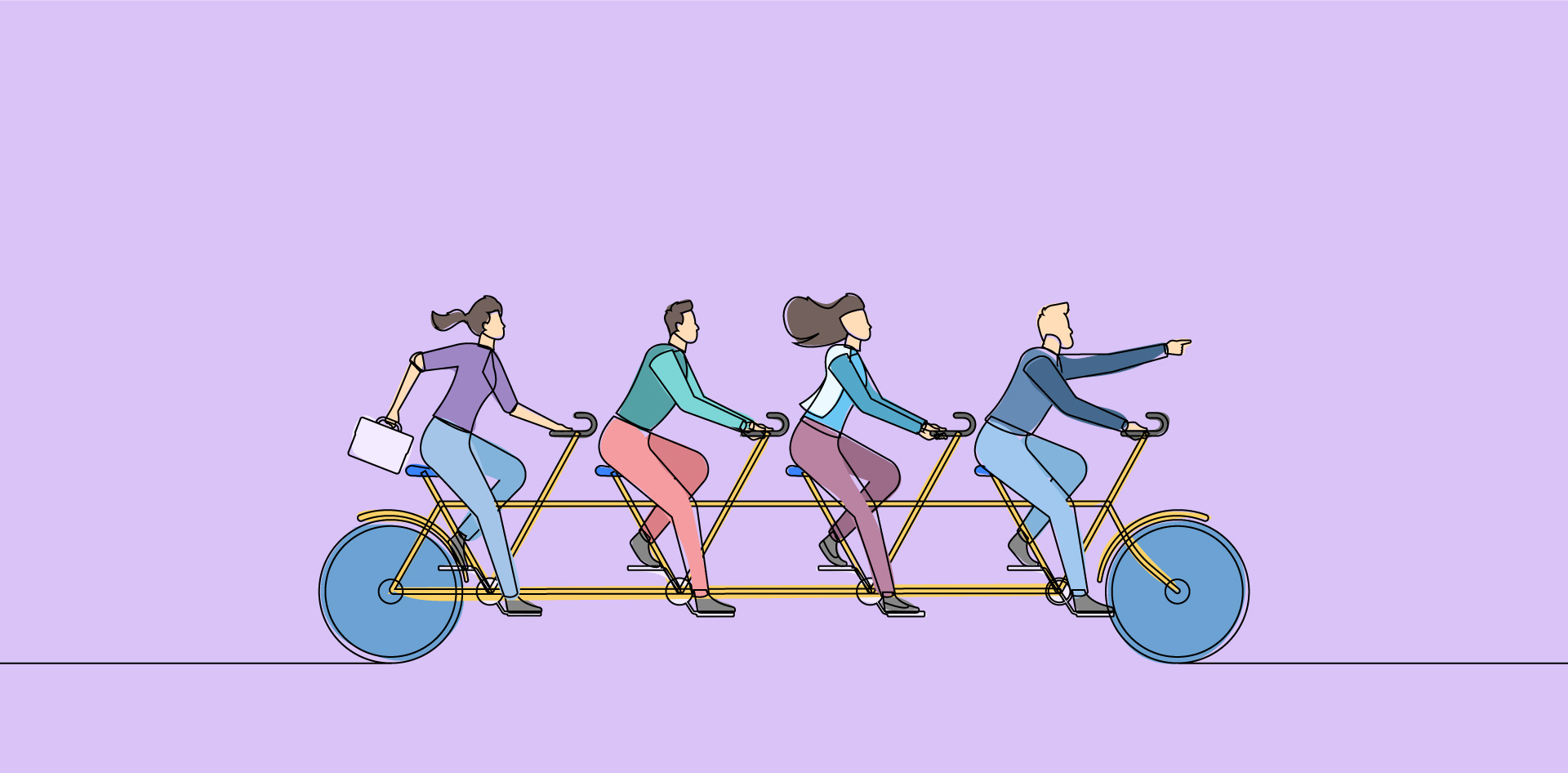
Look, we’re not exactly productivity experts. After all, we’re human, too. Unless you’re a search engine crawler, then I hope you find the keywords you need! But if you’re not, bear with us anyway. Since we’re human, we understand the push and pull of the ever-connected world. With apps and tools and software all designed to increase our ability to work, it’s really done the opposite. But boy is it addictive!
Anyway, in this piece, we try to sum up our thoughts on the digital age of productivity while offering some (kind of obvious) tips for getting back to work when you need to.
The Social Media Scourge
Granted, it’s a bit of a harsh title, but desperate times call for desperate measures. Plus, we’re pretty sure there’s not a single person reading this that can claim social media is not a significant reason for procrastination, office place distraction, or plain old drama that hinders their output. Plus, it’s just a pocket popularity contest where no one ever wins.
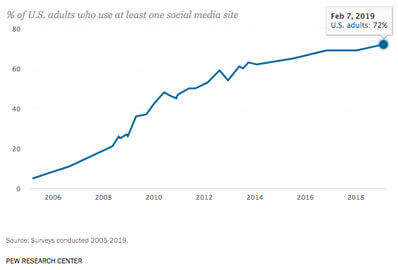
What To Do:
Turn off your phone. No seriously. As long as that device is buzzing and binging and striving for your attention, there’s no stopping your hand from instinctively checking for new notifications every minute or so. You’ll still get those phantom vibrations, but those won’t send you on a Twitter trending binge.
And if you’re using a desktop, you’ll need to log out of any accounts. A quick glance sounds harmless, but it’ll turn into a whole thing. Trust us, you’re not missing anything that wouldn’t warrant a phone call or physical interruption anyway.
Email Fatigue
If you’re an agency, your livelihood could depend on subscribers opening your emails quickly – and often. This also means there are a thousand other agencies trying to get you to do the same. And depending on how loose you are with your email address, you probably have a couple dozen food delivery services dropping coupons in your inbox every half hour or so. Then, there’s the Prince of Spamtucky in need of a wire transfer – from you – in order to secure an incredible lump sum that they’ll totally share with you. Totally.
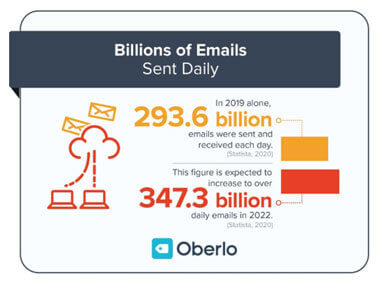
What To Do:
Again, log out. We’d say don’t be so cavalier with your email address, but sometimes it’s the only way to play ball. And, with the world at your fingertips, you could always just sign in again and be on your way. So, it’s not exactly an ideal solution. And yes, that was our advice for social, but there aren’t a ton of alternative options. We’re sorry! Instead, mute desktop notifications or ask that your team handle any incoming work while you buckle down on that next big deliverable. Some mail clients, like Gmail, offer priority inbox filters you can always take advantage of so you know IF you need to hit pause and open a fire drill email or two.
The Office Chatterbox
No, we’re not talking about Keith and his love for office gossip. Although, who doesn’t love a good bit of drama on a Wednesday afternoon, am I right?
Really, we’re talking about all those “productivity” tools designed to help you get work done by making internal office communication more efficient. You know, quicker response times and paper trails and file shares and blah blah blah. The problem is, they’re really good at making internal office communication happen. So good, in fact, that we’ve always got one eye on the app(s) in case there’s a sweet meme or pun on the way.
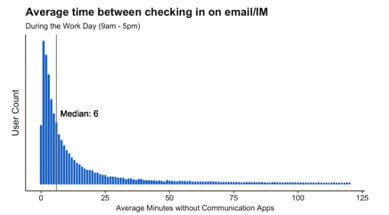
What To Do:
Well, this is embarrassing. Log… out? Yeah, that one again. Really starting to see a trend here. Well, the good thing is, most of these team communication tools give you a “Do Not Disturb” option. These allow you to remain available for emergency pings while hiding all the banal chatter until you have the time. Some will even give you a little icon that lets others know you’re not to be messed with.
Also, we were talking about Keith and his love for office gossip. The guy’s got great hearing.
What To Do With Keith:
Best to give him a harmless finger gun and “Gotta run!” as you back away slowly—never losing eye contact.
Life Outside The Office
A good work-life balance is essential for productivity. And we get it, we’re not the first ones to tell you this. It’s a mantra as old as time itself. But it’s worth repeating and screaming from the rooftops. A break from work responsibilities allows you to recharge and allocate mental resources to areas not related to the pile of papers on your desk. Then, once you’ve recalibrated, you’ll be better prepared to step back into work mode.
In a dream world, we’d always be caught up at work, have broad deadlines, and never need to skip out on personal responsibilities. Like we said, in a dream world. But the facts are the facts. A poor work-life balance can lead to many issues that employees (and employers) can’t afford.
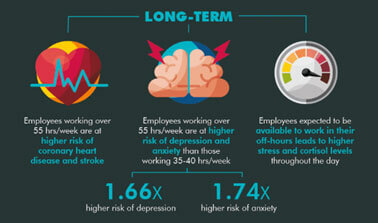
What To Do:
Set expectations as soon as possible. Here, we’re really talking to employers, as they’ll be the ones to enforce anything. So, start easy. Make a hard and fast leave time and ensure there’s leeway for lunches. Then, take it a step forward. Make it a policy to never check email or log into a team communication channel when not at the office or during set times. At the very least, frown upon workers that choose to sacrifice mealtime for client time. Next, if your structure allows for it, consider flexible work weeks, as in four ten-hour days or two on, three offs, etc.
As an employee, remember that if you’ve been overworking intentionally for months, your office may simply assume that’s just your thing. You don’t want that. Sure, you’re the one actively doing it, but think about how productive you could be with a better balance!
Now, if you don’t have the luxury of setting your schedule, then you’ll have to get serious about your time off.
- Take those vacation hours. Typically, it’s use ‘em or lose ‘em. Put them on the calendar and get them approved ASAP.
- Maximize home time. Don’t leave an avenue for work texts or emails to reach you. Log out and stay logged out until you’re back in action. Yep, back to that broken record advice.
- Tackle the dire workloads first. If a task can wait a few days, then let it wait a few days while you take care of the projects that are currently eating away at you.
- If you have enough client experience, you know most “urgent” tasks end up sitting on approval desks for the next six months. So, take it all case-by-case.
The Drive For Perfection
Paralysis by analysis. It’s every professional’s shadow. If you’re the creative type or analytically inclined, you really know what we mean. So, we’ll keep this last one short.
What To Do:
Like the song, let it go. Kick it out of the nest and see if it can fly. Get co-worker input. Get it in front of the client. We know that’s easier said than done, but in order to move the needle, it’s best to let someone else control the thread. And just so you know, your “I don’t know, it’s alright” could be the client’s “Whoa, this is more than I expected, thanks so much!”
Also, we tried to find a good image from this really fantastic and in-depth article here on The Science of Analysis Paralysis, but we couldn’t decide on one. So that’s a little on-the-nose.
PS. Sometimes, the best way to be productive is to have someone do the work for you! You know, like White Label IQ. Or, you know, White Label IQ. Did we say the same name twice?