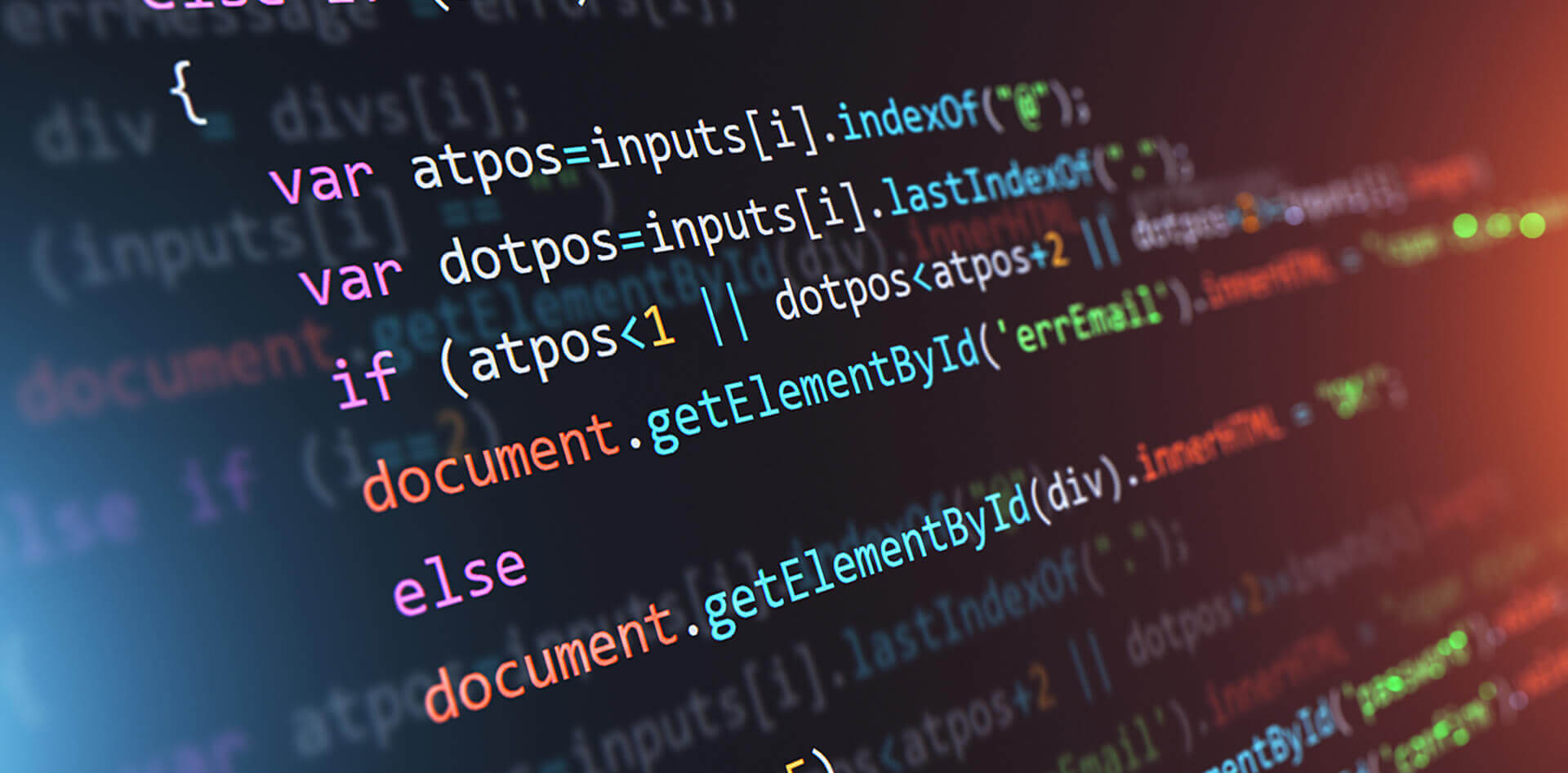
Just like SEO, web design is a broad term. It covers a lot of ground which can make it pretty confusing. So, we’ll be honest; as your white label resource, we just want to help as best we can. Whether that’s with our own services on your behalf or as a blog or two that offer up some advice – FOR FREE! Then, you know, hopefully, we’ll be part of your conversations moving forward. And if so… check us out right here!
But let’s get to what you came here for in the first place. Web design best practice tips.
Less is More – But We Bet You Knew That
We all like shiny objects. It’s human nature. The more polish and pizzazz, the more likely we’ll take notice. The same goes for web design, albeit a bit more restrained.
You can have the fade-ins and the bouncing icon but try not to do that to every piece of copy or button on the page. A consistent motion for a “Sign Up!” button will continue to catch someone’s eye but add a few more of those and it just becomes noise.
For instance, you ever enter a casino and see a million different lights flashing and spinning and aching for your attention? It’s effective at first, but then it’s overwhelming, and before you know it, you have a favorite machine while the rest might as well be blank screens.
Image Alt Tags (Aka Details Matter)
Are your images tagged? We’re going to go out on a limb and assume no. Could be wrong, but if we’re not, then this section is for you!
Why are image tags important? Well…
- For ADA Compliance
- Even the biggest businesses are caving to lawsuits regarding their ADA compliance. Lots of vultures out there looking for a quick payday.
- This Medium piece does a great job explaining ADA compliance guidelines.
- For Keyword Opportunity
- Little digital crawlers will scour your site for all the bits and pieces that tell it who you are, what you do, and if you’re doing it right. And adding image tags with relevant keywords can help with this. Of course, it’s way more complicated than that, so check out this blog for more insight.
While we’re on the subject of details… is your copyright date current? Yep, something so innocuous can incept its way into a visitor’s psyche and make them believe a site isn’t being maintained or contains outdated information. Neither of these things will lead to higher conversions and can be fixed with a simple update or code that updates your site automatically.
Pretend You’re Not That Good at Your Job
We hope this is a stretch, because if it isn’t, we may have another blog topic on our hands. However, if you can pretend that you’re a newbie when it comes to website design, you’ll be able to see what hang-ups your visitors are experiencing.
Ask the nearest co-worker NOT on the project (or a bright-eyed intern) to review the site. From the homepage to the contact page to the footer, menu system, and all that jazz – get real-time reactions to their thought process and on-screen actions.
Now, not every piece of feedback needs to be addressed like it’s the 11th Commandment. Sometimes a client wants a form in a very specific spot and you just go with it. Other times, context matters including, narrative structure, button location, and functionality. Or maybe, a page exists for PPC conversions. Honestly, just do your best and ensure as seamless an experience as possible. Your gut will do wonders when something just feels… off.
Know When to Be Formal (We’re Talking Forms!)
Every page is another opportunity to convert a visitor into a customer. But that doesn’t mean every page needs to have a form on it. Sometimes a static form at the bottom of each page can be helpful for consistency and contact purposes. However, we’ve all seen the 30-entry form with radio buttons, checkboxes, tons of required fields, and so forth.
If they feel daunting to you, then guess what?
If the Data Feels Too Specific, Then Congratulations
“You’re starting to scare me a little bit” is a phrase we’ve heard a few times after showing clients the kind of minutia you can glean from a visitor’s time on a website. Things like:
Contact info: if your user fills out a form, then you have a new email to remarket to. If you have an abandoned cart plugin, you can always remind them to come back and make the purchase.
Heatmapping: great for really diving into the live experience of your visitors. Platforms like Lucky Orange will give you all the bells and whistles if you’re willing to pay. You’ll see how far down a page your users get, which buttons they love to push and if they’re clicking on sections that don’t function. Lots of opportunities to cater the experience to your user’s real actions.
Trust us; there are a ton of tools designed to dig for data once a user has given you an inch. We’ve signed up for free PDF downloads only to receive an email follow-up AND a LinkedIn message from the company – all within five minutes. Just remember, with great power comes… well, you know. Be responsible.
Don’t Opt for Stock Photography
We all know a stock image when we see one. Maybe it’s the bright smiles and deep stares into the distance, the firm handshake with trademark business suit just in frame, the team huddled around a desk or table and laughing as if they’ve just heard the best office-appropriate joke of their lives, or the dead-eyed stare of an actor holding an empty box with comical question marks above their head.
If you can, and we know it’s a struggle, get your clients to opt for a real photoshoot. Put their products into the real world. If you can, simply get them to shoot a video of someone using their product with a phone. The more natural, the better. It feels authentic and will build trust. Just do anything but pick one of the first five images on cookiecutterlifeimages.com.
The Plight Of The Navigator
Site navigation is just as essential as content and design. When you go to a new site, what’s the only thing you want to do? Find the thing you came there for. Right? Whether that’s finding a product or learning about the company, these areas should be made clear, easily accessible, and not lead down a subpage rabbit hole.
Trust Your Designers (or Instinct, if You’re Solo)
- Color choice matters. I don’t know what color #fffffds is, but someone with experience sure knows how to make it pop off the page.
- Animations should be consistent. Star Wars is cool and all, but you don’t want fade-ins, star swipes, and a bunch of CGI clogging the website’s pores.
- Structure is typically the first thing you’ll work on during website development. Naturally, this is where the team can lay out the basis for how the whole site will look. Designers have a natural eye for taking users on a journey that makes sense from one page to the next.
We don’t want to nudge you too hard in the shoulder or wink so hard our faces freeze up, but we do have some pretty awesome graphic designers that can make your site stand out.
“White” Space
Let your website breathe. Clutter can be a killer. If users encounter a wall of text, they’re going to have a panic attack and bail on your site. Instead, break that same content up into sections. People will read (skim) more when they know what they’re getting into.
Next, add headlines and section breaks and use styling or colors to highlight certain areas you want to draw attention to. Voila! All of a sudden, that wall of text has been read and hopefully logged into memory. Of course, you could always just shorten that wall of text. But don’t tell our copywriter that. They’ll just spite us by continuing to type… and type… and type…
Oh, and ignore that this has all been a big wall of text. This doesn’t count. Just cause.