
This blog article covers the technical site audit in detail, from theory to practice. We’ve covered all there is to know about the technical SEO checklist.
This covers what technical files are available, the causes of SEO problems, and how to resolve and avoid them in the future. Along the road, you will discover several SEO audit tools, both well-known and obscure, that can help you easily execute a technical website audit.
Your objectives and the types of websites you plan to evaluate will determine how many steps there are in your technical SEO checklist. We tried to make this checklist as general as possible by including all significant phases of technical SEO audits. SO, let’s get started!
Step 1: Check Website Indexation
There are two primary problems you might encounter with indexing. First, if the URL is not indexed, and the second, if the URL is indexed but shouldn’t have been. So we have laid down how to check whether the URL is indexed or not.
1. Google Search Engine
To see if the search index covers your website, look at the coverage report in Google Search Console. It will give you an out view of whether the URL has been indexed and how much has been included.
Users face multiple indexing issues. The first type is often shown as an error. It happens when Google has blocked indexation. Another way you have indexation issues is when Google is not able to evaluate whether a URL is to be indexed or not.
Run the URL Inspection tool in Search Console for a specific page to examine how Google’s search bot perceives it.
2. Website Auditor
Website auditor is another tool that can help you check your indexing. Under Domain Strength Report, you can also look at the pages that have been indexed across search engines other than Google.
3. Log File Analysis
The log file keeps track of each request a user or a search engine bot makes to the server hosting the website’s data. This is the most accurate and reliable data on crawlers, site traffic, indexing issues, wasted crawl budget, temporary redirects and more.
Step 2: Manage Website Indexing and Crawling
Technical files allow you to command how search engine bots crawl and index your page. So if you have technical files, it is highly recommended. Sometimes users wonder how to make Google index faster. Let’s have a look.

1. Sitemap
A sitemap is a technical SEO file that catalogs your website’s pages, videos and other resources along with their connections. The file plays a significant part in your website accessibility by instructing search engines how to crawl your site more effectively.
It is recommended that your website utilizes sitemap when:
- The website is too big
- There are individual unlinked pages
- Too many embedded pages
- The website is comparatively new
- Too much content
There are multiple sitemaps that you can use:
- HTML Sitemap
An HTML sitemap often duplicates the links in site headers and displays the main navigation to users.
- XML Sitemap
XML sitemaps have a unique syntax that makes them machine-readable. The root domain contains the XML Sitemap.
- TXT Sitemap
This is an alternate sitemap type that search engine bots can use. The TXT sitemap provides a list of all website URLs without describing the content in more detail.
- Image Sitemap
Large-sized photos and extensive image libraries can benefit from this sitemap form to improve their Google Image Search rankings. In the Image Sitemap, you may add more details about the image, such as its geolocation, title and licensing.
- Video Sitemap
Video sitemaps are required for video material stored on your website to perform better in Google Video Search. A sitemap can be helpful even if Google advises against using it for videos, especially if a page has several videos.
- Hreflang Sitemap
Search engines use numerous techniques to decide which language version to provide in a certain place for multilingual and multi-regional websites. Hreflangs are one of the many methods for serving localized pages, and you may do it by using a unique hreflang sitemap.
- News Sitemap
Adding a News-XML Sitemap might improve your ranks on Google News if you own a news site. The title, language and publishing date are all added in this section.
2. Robots.txt file
A robots.txt file instructs search engines which URLs the crawler may visit on your website. By controlling crawl traffic, this file prevents your server from becoming overloaded with queries. Typical uses for the file:
- Cover for duplicate issues
- Increase the crawling budget
- Cache certain content like large multimedia, etc
The domain’s root directory has a file called robots.txt, and each subdomain is required to have a corresponding file of its own. Keep in mind that it shouldn’t go beyond 500kB. Search engines may adhere to the rules differently.
3. Meta Robots Tag
Meta robots tags are an excellent technique to tell crawlers how to handle specific pages. The head part of y our HTML page includes meta robots tag, so the instructions apply to the entire page.
4. X-Robots-tag
The configuration files of your website’s web server software allow you to add the X-Robots-Tag to HTTP replies. If you specify the precise names of the files, you may apply your crawling directives to certain files or the entire site.
5. Rel=”canonical.”
Duplication might develop into a serious problem for website crawling. If Google discovers multiple URLs, it will determine which one is the principal page and crawl it more frequently, while the duplicates will be scanned less frequently and may even be removed from the search index altogether. Declaring one of the duplicate pages as the main one’s “canonical” status is a foolproof fix.
Duplicating can occur due to various issues:
- Technical duplicates: Pagination, sorting and filtering, partial duplication.
- Language/region variants
- Subdomain variants
- HTTP/HTTPS protocol issues
- Content duplicates

Step 3: Check the Site Structure
The right site structure is pivotal for both users and search engine bots. A well thought-out and designed site structure is extremely important in a site’s SEO ranking. This is because users can then easily find content on the website. Subsequently, internal linking also allows users to access pages more effectively.
1. SEO-friendly URLs
For two reasons, optimized URLs are important. It’s a tiny ranking factor for Google to start. Second, awkward or too-long URLs may mislead consumers. You should keep the following practices in mind for good SEO ranking:
- URLs should be keyword-optimized
- Try not to create a long URL
- Utilize URL shortness for social media sharing
2. Internal Linking
There are many links, some of which may or may not help your website’s SEO. Links are regarded as high-quality ones when:
- Links should be from an important context.
- They should contain multiple keyword-optimized anchored texts.
Other forms of linking include navigation links. As they aid users and search engines in navigating the pages, navigation links in headers and sidebars are crucial for a website’s SEO.
3. Pagination
Although it increases click depth, pagination of blog pages is required for search engines to find them. Make it simpler for people to discover any resource by combining a straightforward structure with a useful site search.
Step 4: Test Load Speed and Page Experience
Organic placements are directly impacted by page experience and site speed. When too many visitors visit a site at once, server response time may become a problem for site performance. Regarding page speed, Google wants the bulk of the website’s content to load inside the viewport in 2.5 seconds or less.
Pages that produce better results will ultimately receive incentives. For this reason, both the server and client sides of speed should be evaluated and enhanced.
When a consumer logs into your When a website receives excessive concurrent visitors, load speed testing identifies server-side problems. Although the problem stems from server configuration, SEOs should consider it before designing extensive SEO and advertising efforts., they trust you with their personal information. Managing and protecting the privacy of your customers should be your top priority.
Test your server’s maximum load capacity if you anticipate a spike in visits.
However, testing speed by a client isn’t that easy. Three metrics have been designed to check the speed of any page: Largest Contentful Pain (LCP), First Input Delay (FID) and Cumulative Layout Shift (CLS). This helps clients analyze a website’s performance and its loading speed.

Step 5: Check Mobile-friendliness
With the implementation of mobile-first indexing by Google in 2019, the smartphone agent now crawls web pages before the Googlebot desktop. Mobile friendliness is therefore of utmost significance for organic rankings.
Surprisingly, there are several methods for developing mobile friendly websites:
- Responsive design (Google’s recommendation)
- Adaptive serving
- A distinct mobile edition
The websites delivering one URL for both computers and mobiles must continue to be mobile friendly. Some usability indicators, such as the lack of bothersome interstitials, also continue to be significant for desktop and mobile rankings. Because of this, site designers must provide the optimum user experience across all platforms.
You can check if your website is mobile friendly or not, you can take Google’s mobile friendly test. It provides a variety of usability criteria, like viewpoint configuration, use of plugins etc. You can assess using a Website Auditor as well.
Step 6: Examine On-page Tags
No matter how technically competent your website is, your pages will never appear in search results without properly optimized HTML tags. On-page signals are direct ranking criteria. The headings, meta descriptions and H1–H3 headers of your content on your website should all be checked and cleaned up.
Search engines create a search result snippet using the title and meta description. Users will view this snippet first. Hence it has a significant impact on the organic click-through rate.
Along with paragraphs, bulleted lists and other webpage structural components, headings contribute to Google’s ability to produce rich search results. Additionally, they unavoidably increase readability and user engagement with the website, which may give search engines a favorable signal.
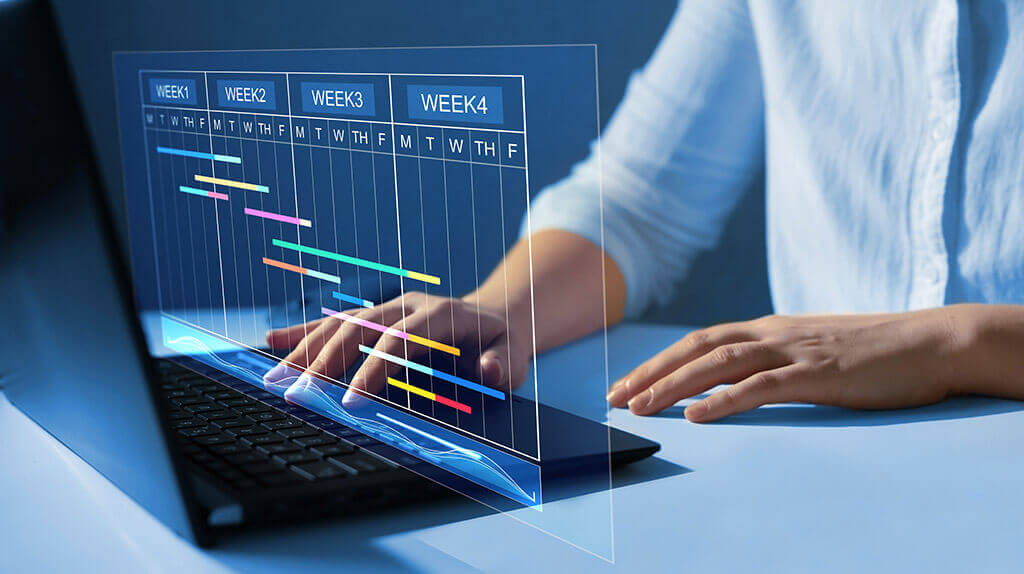
Step 7: Implement Structured Data
Semantic markup, known as structured data, enables search algorithms to comprehend a website’s content better.
For instance, if your website has a recipe for apple pie, you may use structured data to inform Google which text represents the ingredients, cooking time, calorie count and other information and which text does not. To produce rich snippets for your pages in SERPs, Google uses markup.
The following content types are specifically suggested for your page if they apply to its content type:
- FAQ responses
- Detailed directions
- Recipes
- Person
- Product
- Books
- Articles
Check out this SEO guide on structured data if you haven’t yet used Schema markup. Beware that structured data could already be implemented on your website if it uses a CMS, or you might add it by installing a plugin.
Step 8: Ask Google to Recrawl Your Site
You may ask Google to recrawl your pages after you audit your website and address all the issues it finds to help it notice the improvements more quickly. Enter the revised URL in Google Search Console’s URL inspection tool, then choose Request Indexing.
You can also use the Test Live URL option to view your website in its current format and request indexing.
The URL inspection tool checks live URLs, extends the report for more information and requests indexing.
Remember that if you make changes to your website, you are not required to force a recrawl. Suppose there have been significant changes, such as a switch from HTTP to https, the addition of structured data or excellent content optimization, the publication of a blog post that has to be seen by Google immediately, etc.. In that case, you might want to think about recrawling.
Multiple requests for recrawls will not make the procedure go more quickly. Instead of manually uploading each URL to the URL inspection tool, submit a sitemap if you need to recrawl many URLs.
Step 9: Audit Your Site Regularly
The majority of events that might occur online are likely to have an impact on your rankings, for better or worse. Because of this, frequent technical website audits should be a crucial component of your SEO strategy.
Select one of the WebSite Auditor’s available SEO reporting templates or make your own if you need to communicate the audit’s findings to clients or coworkers.
In Summary
This blog article discussed the fundamental phases of a routine technical site assessment. We believe that this tutorial adequately explains the tools you’ll need to do a complete site audit, the SEO factors to pay attention to, and the preventive steps you should take to ensure the long-term SEO health of your website.