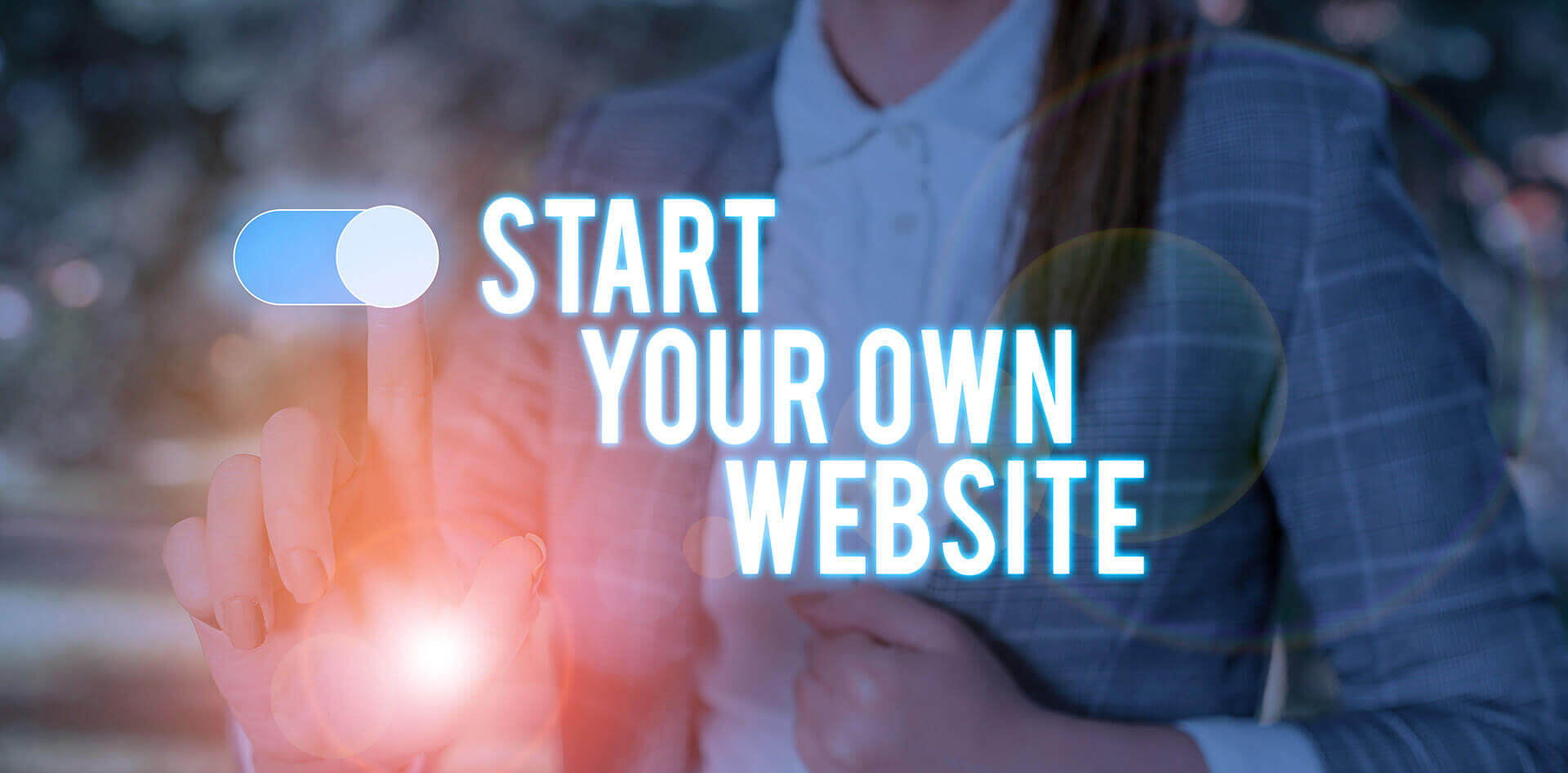
We all know that a website plays a critical role in the success of a digital business. Hence building a top-notch website should always be the top priority for a company dedicated to a strong online presence. WordPress has emerged as the preferred choice of businesses who want to do just that. Today, WordPress powers nearly 40% of the total websites in the world. With WordPress, you can build efficient and scalable websites with minimal coding.
WordPress provides a simple-to-use dashboard:
- Customize the design of your website
- Add content to the website
- Build new web pages
Best Practices for Growth in 2022
Building a WordPress website requires skilled developers. But sometimes developers can make some beginner mistakes, turning it into a hefty task.
We will talk about some best practices for WordPress website development. These practices will help you build a great website, even if it’s your first time.

Prioritize Responsive Design
To ensure the success of your WordPress website, ensure that the website is compatible with every screen size, orientation, platform and device. This way, you will ensure that your WordPress website provides a seamless experience to its users.
In short, make sure that your WordPress website has a responsive web design, especially responding well to smartphones, where most internet traffic takes place.
To build a responsive website, you will require hours of development and testing. But it’s all worth it as a responsive website will help you gain a lot of traffic. You can use responsive WordPress themes if you do not have the time. Responsive WordPress themes will help you build aesthetically pleasing websites and provide you with an SEO advantage.
Carefully Select Plugins and Themes
WordPress has a huge range of plugins and themes which you can use to build a powerful and attractive website. Understand that you need to carefully select the plugin and theme according to your website; otherwise, it can slow it down. If you falter in selecting the correct plugin or theme, it can prove detrimental to your website’s security.
One thing that you can do is to choose only those third-party plugins that are frequently upgraded. This will save you from the compatibility issues faced with upgraded versions of WordPress. You can even think about hiring a dedicated resource who will conduct an audit on all the WordPress plugins that you are using. This audit will help you to understand how well your plugins are performing. You could even uninstall those plugins that you are not using to make your website lighter. Uninstalling the unused plugins will also help you minimize the risk of infecting your website with viruses.
Take Care of Coding Standards
Follow WordPress coding standards when you are developing tools for WordPress. It will help you minimize certain common errors and improve the code’s readability, and those standards will help you maximize your chances of success as coders have developed them after a lot of research. Many times, WordPress developers find it difficult to follow WordPress fully standards. This happens when the developers have a different coding style. Once they practice, they realize that these coding standards are easy to read, write and maintain.

Robust Security
Cybercrime has emerged as a major threat to online browsing. According to research, on an average, A record 63 percent of ransomware victims paid ransoms last year, encouraging cybercriminals to increase their attacks. That’s why it is your duty and responsibility to take preventive measures to ensure the safety of your website 24/7.
One of the simplest ways to keep your website secure is to have a strong username and password. Many WordPress website owners make the mistake of keeping their username as admin, which is very easy to decipher.
You can also use security plugins like Bulletproof Security, WPScan and Sucuri to safeguard your website. These plugins will help you block the attackers and help you keep track of fake login attempts and other suspicious user activities.
Always Stay Updated With the Latest Trends
Although it is a common mistake to fall behind, staying up with trends is one of the most powerful design rules. When your competitors are consistently upgrading their websites, the users tend to expect the same from your website. Moreover, by staying up to date with the trends, you will also improve the overall design sensibility of your website.
User Experience Should Be Your First Priority
Always keep the user experience at the center of your website building exercise. What your WordPress website is offering should be in sync with the needs of your users. By doing so, you will ensure that your customer easily reaches the end of the sales funnel without any obstacles.
Instead of guessing, always conduct thorough user research to know your user’s needs. One good way to test user experience is to ask users from your target audience to try the website and provide feedback. By doing so, you will be able to identify mistakes and make the necessary amendments.
Leverage White Space and Emphasize Typography
In website design, white space can prove to be your best friend—creating a cleaner appearance with more readable text and directing the eye to key areas. Overall, a more polished design.
Typography and fonts help you set the tone of your website. There is a huge variety of fonts available to WordPress website builders nowadays. Select a featured font for headlines that is on brand as well as in sync with the overall look. Then, a complementary font that is easy to read can be selected for the bulk of the body text. For example, a serif font in combination with a compatible sans serif. Sometimes the same font family might make sense for the entire site, with a bolder weight for headlines and a lighter weight for text.
Choose Child Themes and Custom Plug-ins
While developing your WordPress website, ensure not to touch the code of any third-party plugin. If you want to add any new feature to a WordPress theme, create a child theme instead of directly tampering with the code of the third-party theme.
Do this to ensure that you do not override your custom code in the future whenever you update it. Another option is to build a custom plugin. The main idea behind adding functions as plugins is to allow the developers to easily switch between different themes without affecting the functionality of the WordPress plugin.

Make Codes Flexible
Code flexibility means that the developers should be able to easily edit the code of your website whenever required. One way of doing this is to use relative URLs wherever possible. Doing this will ensure that your developers do not need to edit all the codes when you need to change the site’s URL. This will save a lot of time.
By ensuring code flexibility, the developers will be able to keep a check on the updates and make the necessary changes to the codes. This way, the developers will ensure that you do not have an outdated WordPress website.
Ensure Code Spacing
Follow the space usage rules provided in the WordPress PHP coding standards. These rules will make a huge difference in the readability of your code. Here are some rules for your reference.
- Avoid using white spaces toward the end of the code
- Use spaces on both sides of the opening and closing parentheses
- Add space after comma on both sides of logical, string, assignment and comparison operators
These coding standards will help you make your code more legible.
High Code Reliability
WordPress developers have, over the years, developed the best WordPress coding practices. One of these practices is to build a WordPress code with high longevity and maintainability. A code with high longevity and maintainability will help you improve the reliability of the code. WordPress developers need to create readable code as the project can fail without high readability if the original creator is not around when a problem arises.
The best way to ensure high reliability is to create a robust coding plan. The plan should include an organized folder for all the images, Js files, a system for codes that can be reused and a method to ensure easy cross-platform adaptability. While working on code reliability, ensure that your codes are easily readable.
Ensure Easy Accessibility
It is necessary to make your content easily accessible to enhance the user experience. Easy accessibility will help you reduce the website bounce rates and increase the users’ dwell time on the website.
Your WordPress website designers should structure the website so that it is easily accessible. Easy accessibility will also help you make the WordPress website more appealing. Avoid common mistakes like:
- Poor content quality
- Lack of a search box
- Poor website layout
To ensure easy accessibility of your website, make everything on your website easily navigable and label it clearly. Your website design should clearly enable users to get all the information they seek.
Top WordPress Trends
We will now discuss some key WordPress trends that will shape the future of WordPress development.
Headless WordPress
A study conducted by WP engine states that around 64 percent of businesses are already using headless WordPress technology. Apart from this, 9 out of 10 businesses not using the headless WordPress technology plan to start using it over the next 12 months.
Headless technology is making all the right noises in the enterprise WordPress development market. We expect headless implementation to emerge as a strong WordPress development trend in the future.
Gutenberg Enhancements
Gutenberg is currently following a 4-stage road map that intends to touch all major pieces of the WordPress ecosystem. Gutenberg has already impacted the way users edit and customize their websites and themes. For instance, Gutenberg’s 11.6 block editor included several enhancements like block-level locking and basic support for child themes. In the upcoming releases, users can expect multilingual and collaboration enhancements.
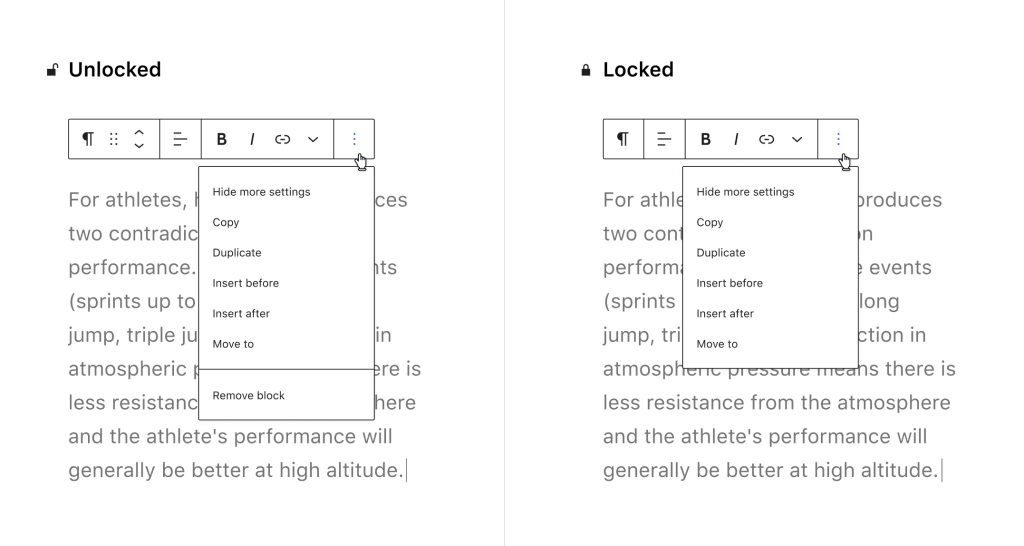
Accessibility Improvements
WordPress 5.6 Simone version had a few accessibility improvements. The most important improvement was allowing the developers to add subtitles and captions to videos using the web video text tracks format (WebVTT) in the Gutenberg video block. The WordPress 5.6 version also included the twenty twenty-one theme that confirms the WordPress accessibility standards.
We expect to see more accessibility improvements in the upcoming WordPress core software releases in the coming years.
Fast WooCommerce Growth
WordPress management understands the importance of e-commerce as a method megatrend that will help drive the growth of WordPress. By December 2020, WooCommerce had generated $20 billion worth of sales, nearly double the previous year.
In the post-pandemic era, we expect WooCommerce to become a dominant trend in WordPress soon.
Performance Improvements
WordPress has a performance team that includes experienced professionals from Google and Yoast teams. The only goal of the WordPress performance team is to improve WordPress performance in all areas, including plugins and themes. The WordPress performance team has identified 19 areas of focus, including four areas of top priority:
- JavaScript
- CSS
- Bootstrap
- Web Fonts
There are dedicated working groups for every focus area. In the near future, one can expect WordPress to provide these enhancements:
- Optimized JavaScript orchestration
- Improved data analytics
- The empowering of users with data to understand performance
- The serving of good quality and low-size images
Wrapping Up
Building a WordPress website requires a high level of skill. It requires perfect coordination between developers and designers. Follow the WordPress website best practices provided in this blog and keep up with the trends to build a successful WordPress website.